We’ve made some nice changes to our Chrome, Web and Tablet apps recently that many of you have been asking for. The first exciting feature is that the Input Bar in the Algebra View has expanded into a fully-fledged Equation Editor, for example:

and it also works fully with GeoGebra commands:

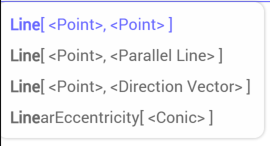
It’s now also much easier to add and edit matrices, parametric curves and piecewise-defined functions:

We’ve also added a touch-friendly on-screen keyboard that supports many languages and works nicely with our new equation editor:

You can try these cool new features in any of our web and tablet apps!
Related Posts
- GeoGebraWeb – Spreadsheet view and more… GeoGebra is not only available as a desktop application, but in the web browser too. You can try GeoGebraWeb
in Chrome (works best): http://www.geogebra.org/chrome
or in other […]
- Followers Feature on GeoGebra Profile Pages We are pleased to announce another great feature on your GeoGebra profile page! You can now 'Follow' your favorite people in the GeoGebra community and get updates whenever they publish […]
- GeoGebra Math Apps for Desktop Users on Tablets and our online GeoGebra App already have the advantage of our new slick user-interface. The good news is… we've now also updated our offline desktop apps for Windows, Mac […]
- Turn your Phone into an Exam Calculator Turn every phone or tablet into a locked down exam calculator! Try the new Exam Mode in our GeoGebra Graphing Calculator apps:
App Store for iPhone & iPad
Play Store for […]
- GeoGebra Chrome App released GeoGebra in the browser. That is our new goal. And not just that. With the collaboration with Google, we have developed the GeoGebra Chrome App. It is basically GeoGebra in the browser […]









Recent Comments