We are excited to announce our shiny new GeoGebra Graphing Calculator and Geometry apps! The completely revised design and cool new features are available for all your devices:
- GeoGebra Graphing Calculator: Web App – App Store – Play Store
- GeoGebra Geometry: Web App – App Store – Play Store
- Windows and Mac versions are coming soon to our downloads page
- GeoGebra Graphing Calculator
- GeoGebra Geometry
- GeoGebra Graphing Calculator Web App
- GeoGebra Geometry Web App
What’s New?
- New user interface: smart, fast, powerful
- Exam mode: turn your device into an exam-compliant graphing calculator
- Graphing Calculator:
- Solve button for equations: exact and numeric
- Special points for functions: roots, min and max
- Geometry app:
- Toolbox with categories and more/less buttons
- Construction steps with text descriptions
Our existing GeoGebra math app will continue to be available as “GeoGebra Classic” (including 3D, CAS, spreadsheet and probability calculator). Don’t worry, we will support the classic versions with updates and bug fixes for many years to come. All GeoGebra apps in our growing math apps family are fully compatible as they are built on top of the same powerful GeoGebra math engine. Your GeoGebra files will work in all our apps and on all your devices.
Wondering which GeoGebra app is right for you? We don’t believe that one size fits all. So why not try out our Graphing Calculator, Geometry and GeoGebra Classic apps and use the ones that fit your needs best. This is just the beginning of a whole new world of exciting GeoGebra math apps we are rolling out over the coming months.
We’d love to hear your feedback about our new apps on Twitter @geogebra and by Email to support@geogebra.org.
Thank you and have fun playing!
Markus and the entire GeoGebra Team

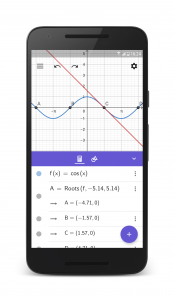
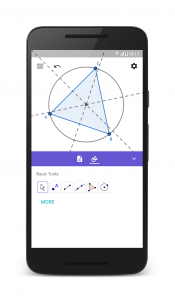
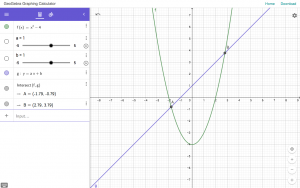
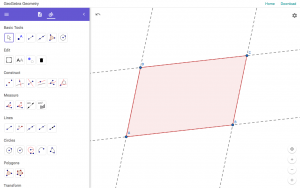




Recent Comments