Turn every phone or tablet into a locked down exam calculator! Try the new Exam Mode in our GeoGebra Graphing Calculator apps:
- App Store for iPhone & iPad
- Play Store for Android

The exam mode has been developed to create an easy-to-use solution for paper based exams where phones or tablets with the GeoGebra Graphing Calculator app replace a traditional calculator. During exam mode, students are offline and can only use the GeoGebra app – nothing else. All this without third-party software or complicated setup for teachers. It is already approved and in use in several countries in Europe, both in low-stakes and high-stakes paper based tests.
The idea is simple: the exam mode constantly monitors that the device is offline and that only the GeoGebra app is running. An easily visible colored bar (green = all good, red = cheating alert) shows at any time whether the student has left the GeoGebra app or not. In addition, a timer is running in the background which records all events into an exam log. Thus a student cannot leave and restart the exam mode without the teacher noticing: their log would show a shorter exam time than the other students. The exam log can be checked by the teacher at any time.
In short:
- Students start and end the exam mode themselves, no additional work needed for teachers
- Teachers can check a green/red cheating alert bar at the top of the app and an exam log with detailed timer informatoin at any time during the exam
GeoGebra Exam Mode Workflow
- Students prepare the exam mode:
- They open the menu (top left button) in the GeoGebra Graphing Calculator mobile app and choose “Exam Mode“:
- The “Prepare Exam Mode” dialog appears and asks them to switch to Airplane mode. After doing that, the students are ready to press “Start.”
- Teacher gives command to press “Start”
- The teacher reminds students that they must not leave the GeoGebra app during the exam: otherwise a red cheating alert bar will show up.
- Now, the teacher makes sure that all students start the exam mode at the same time by doing a count-down: 5, 4, 3, 2, 1, Start!
- All students press the “Start” button on their devices and thus the exam timer is running
- During the exam the teacher can easily check the green bar at the top to see that students haven’t left the GeoGebra app at any time
- Teacher gives command to exit exam mode
- At the end of the exam, the teacher tells the students to all go to the menu, choose “Exit Exam” and keep the “Exam Log” dialog open
- This way, the teacher can check at the end of the exam that all students have
- a green status bar and
- the same exam times.
If a student’s exam time is shorter than it should be, this indicates that the student must have left the GeoGebra app and restarted the exam mode at a later time – which they weren’t allowed to do … Bottom line: our exam mode is an easy way to lock down student devices during a certain time: they’re offline and can only use the GeoGebra app. This can be used fortests and exams – or during regular lessons when a teacher just doesn’t want their students to use any other apps (like messengers) during math class.
Give it a try on your phone and let us know what you think: support@geogebra.org. Thanks!
P.S. the exam mode is also part of the Windows and Mac versions of GeoGebra Classic and we’ll add it to the Graphing Calculator versions for desktop soon as well: www.geogebra.org/download

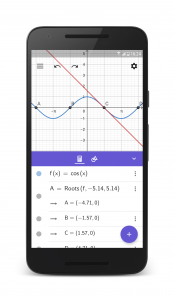
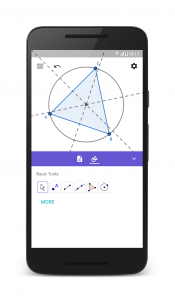
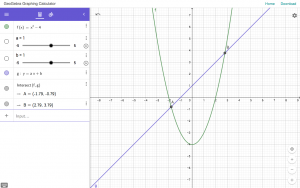
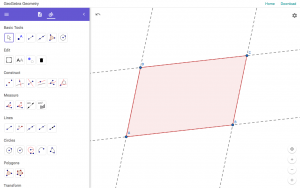


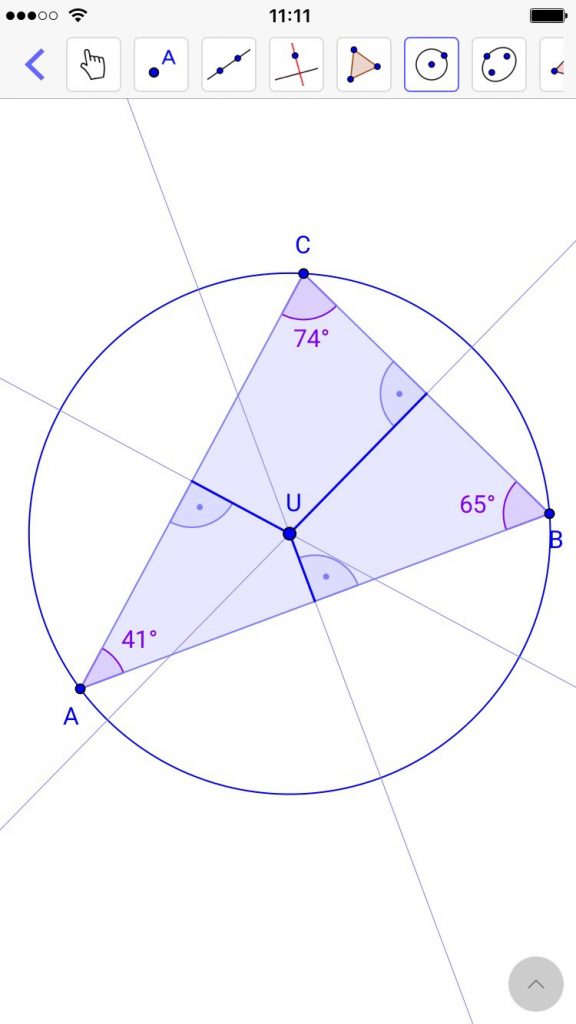
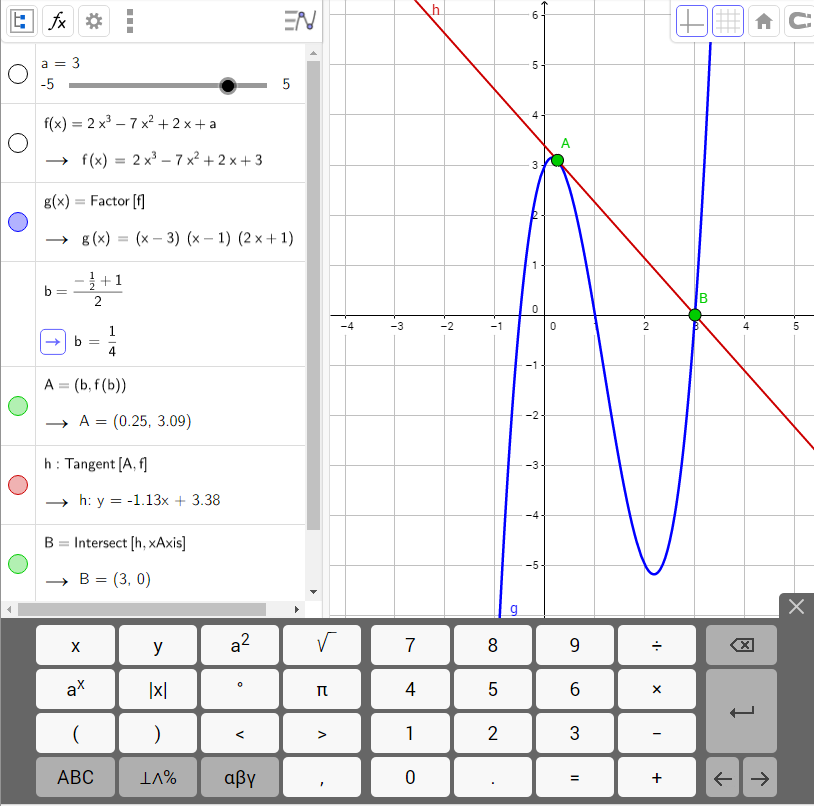



















Recent Comments